Validate LinkedIn Profiles with Jsonify
Validate LinkedIn Profiles with Jsonify
Validate LinkedIn Profiles with Jsonify
Research
Social
Validate LinkedIn profiles to ensure they match specific criteria. Jsonify checks if profiles belong to the right person with relevant experience, streamlining your verification process.
Share
Share
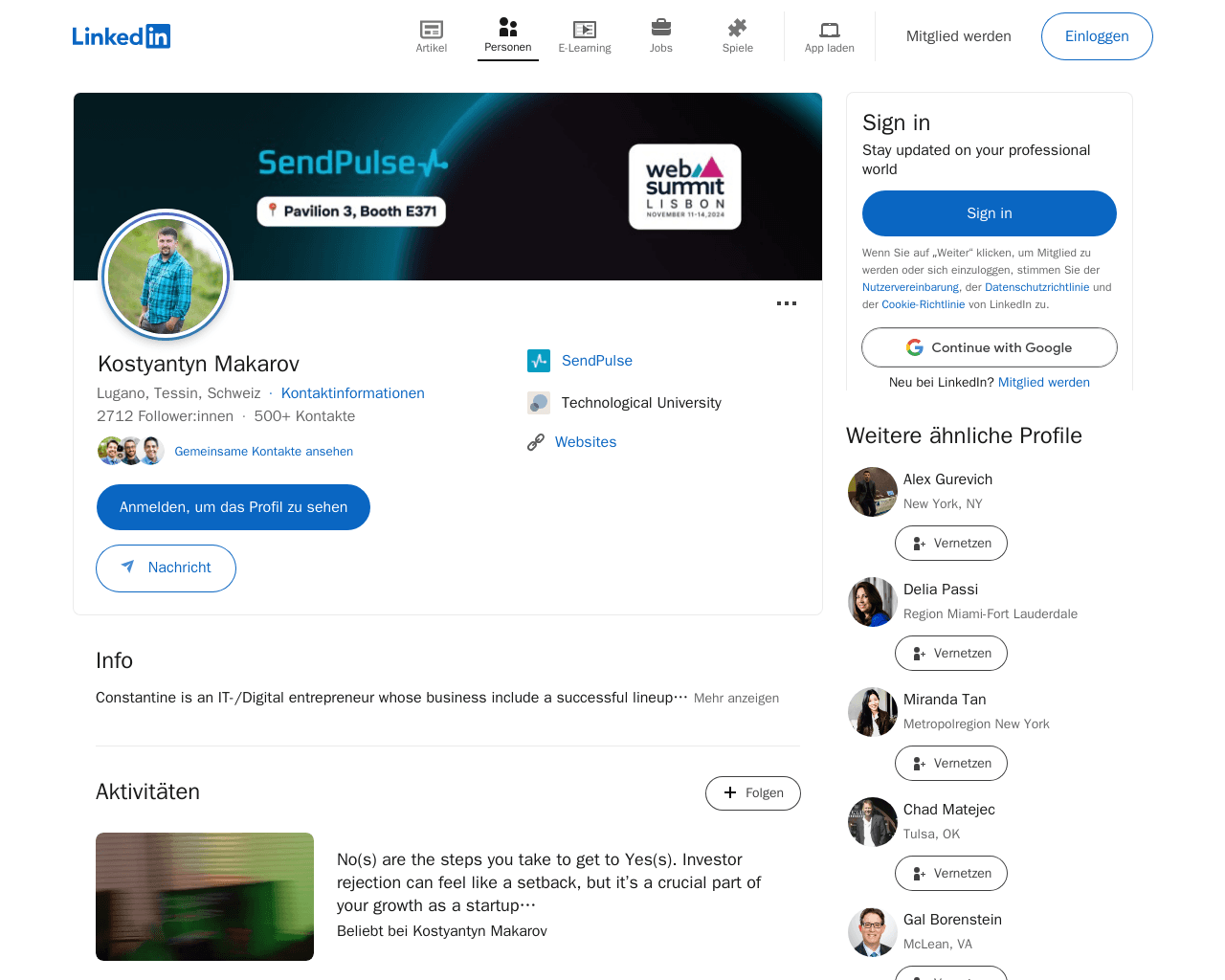
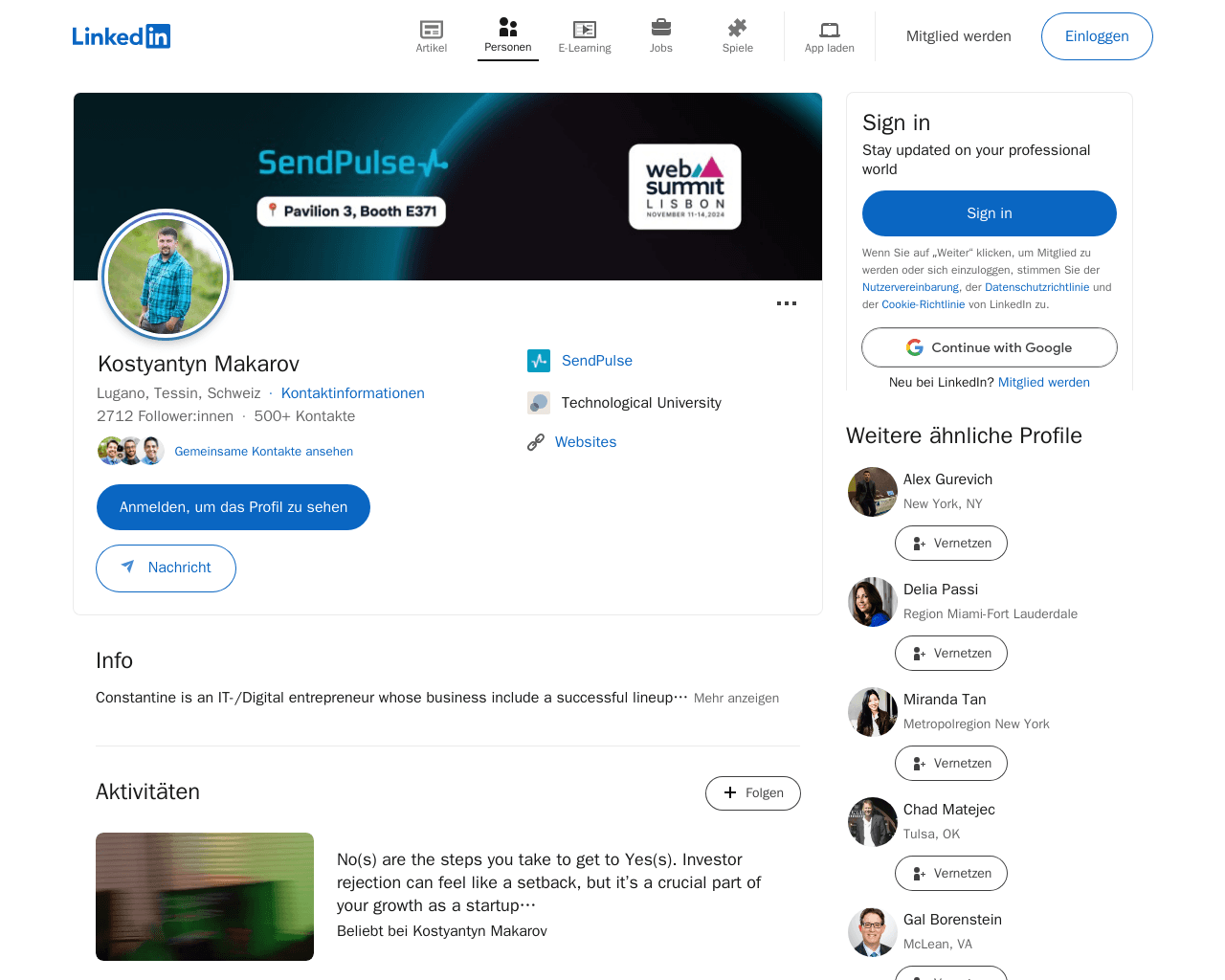
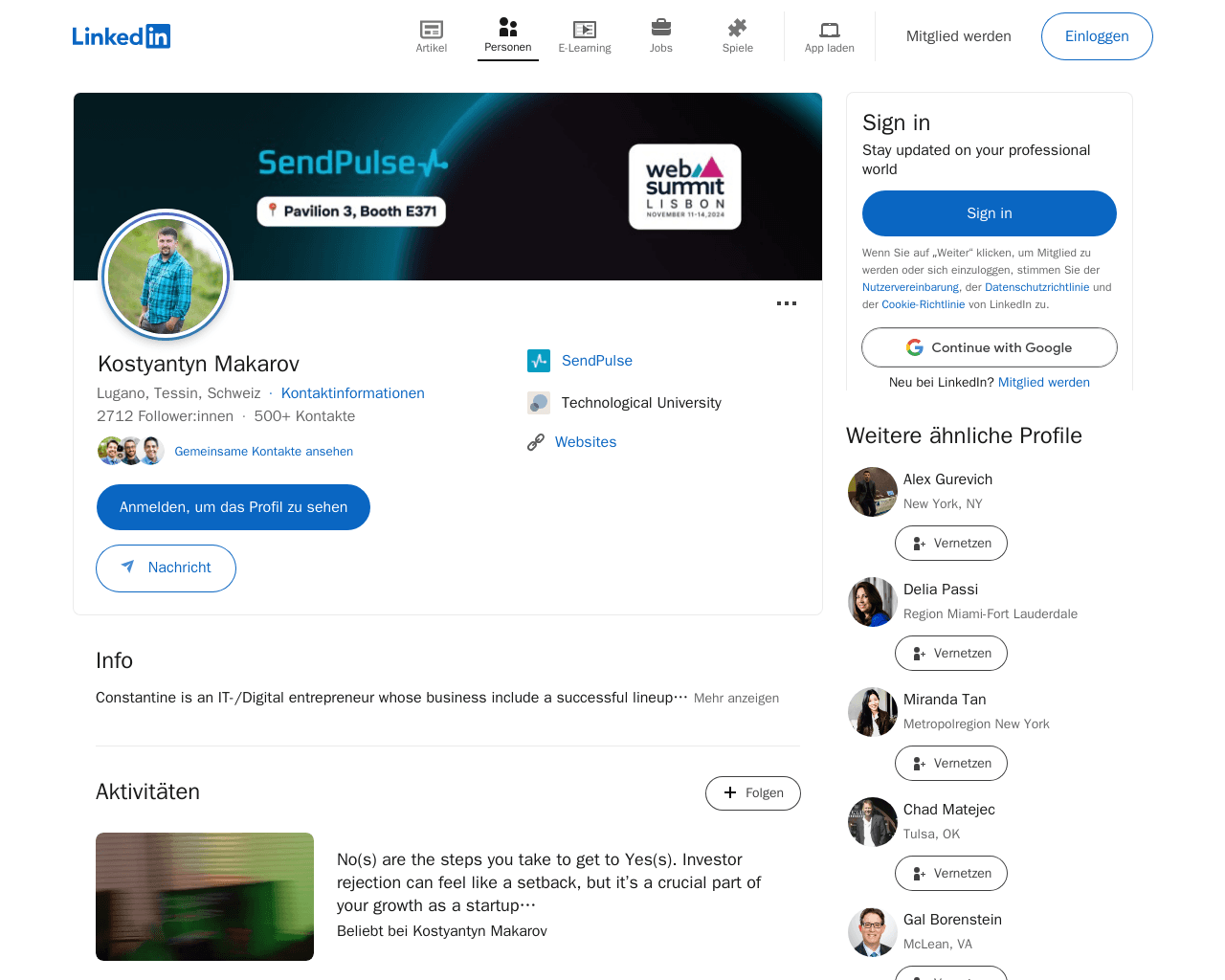
How does Jsonify validate LinkedIn profiles?
How does Jsonify validate LinkedIn profiles?
How does Jsonify validate LinkedIn profiles?
Jsonify navigates LinkedIn to verify if a profile matches the specified name and company experience. It uses AI to assess the profile content, ensuring it belongs to the correct individual. The process is automated, eliminating manual checks and providing accurate results. Jsonify adapts to page changes, maintaining consistent data extraction. The platform integrates with tools like Google Sheets and Airtable, allowing seamless data synchronization.
What sources does Jsonify use to validate LinkedIn profiles?
What sources does Jsonify use to validate LinkedIn profiles?
What sources does Jsonify use to validate LinkedIn profiles?
Once you start using it, you can use any website or document as a source. This workflow template uses the following inputs:
Featured templates
Related Templates
Featured templates
Featured templates
Ready to Automate?
Ready to Automate?
Start using Jsonify today.
Start using Jsonify today.
Automate your data tasks without writing a single line of code.
Automate your data tasks without writing a single line of code.
Learn more
Learn more
