Extract Restaurant Menu Data with Jsonify
Extract Restaurant Menu Data with Jsonify
Extract Restaurant Menu Data with Jsonify
Travel
Entertainment
Extract restaurant menu details from websites, images, and PDFs. Capture item names, categories, prices, currencies, and brand info for drinks effortlessly.
Share
Share
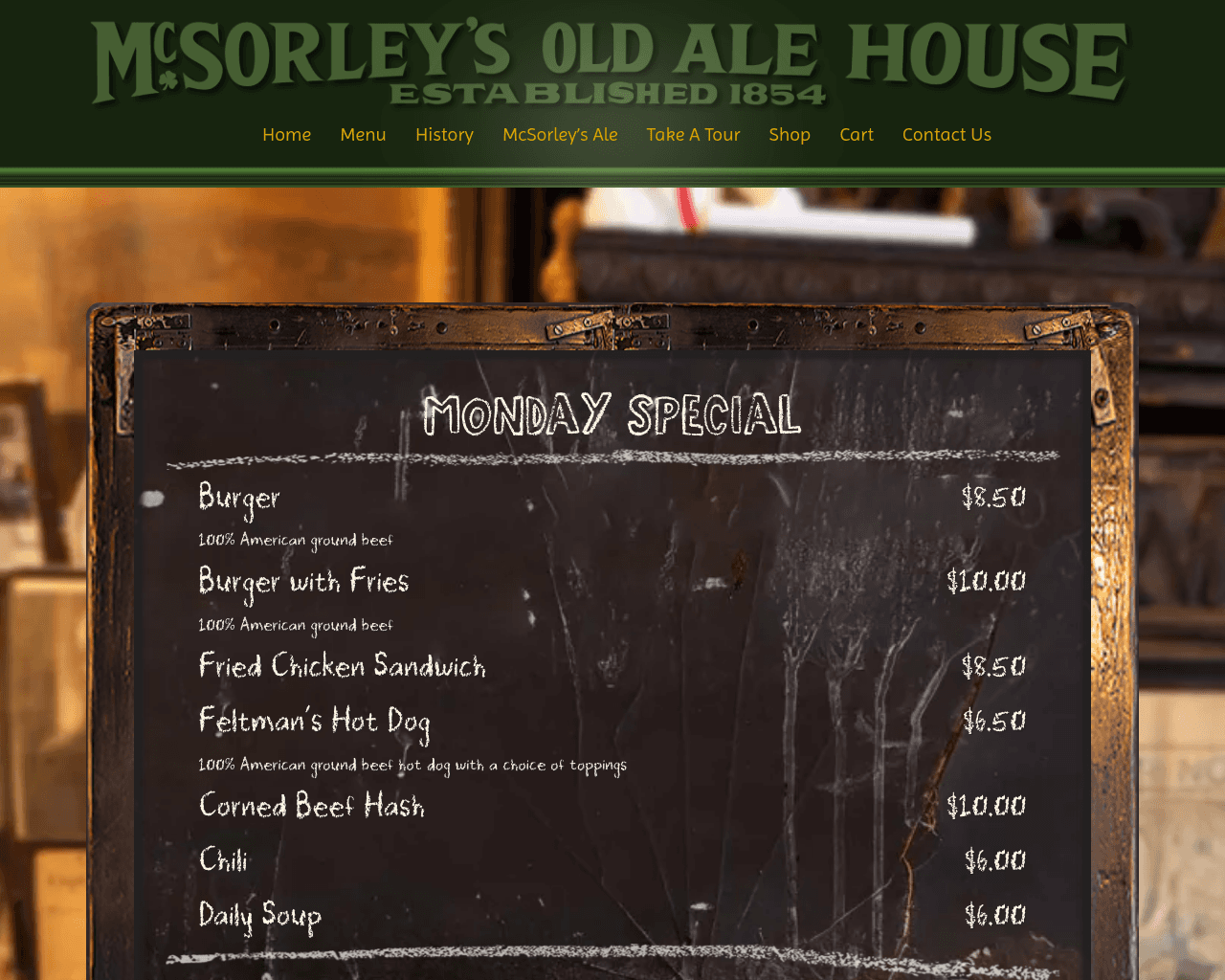
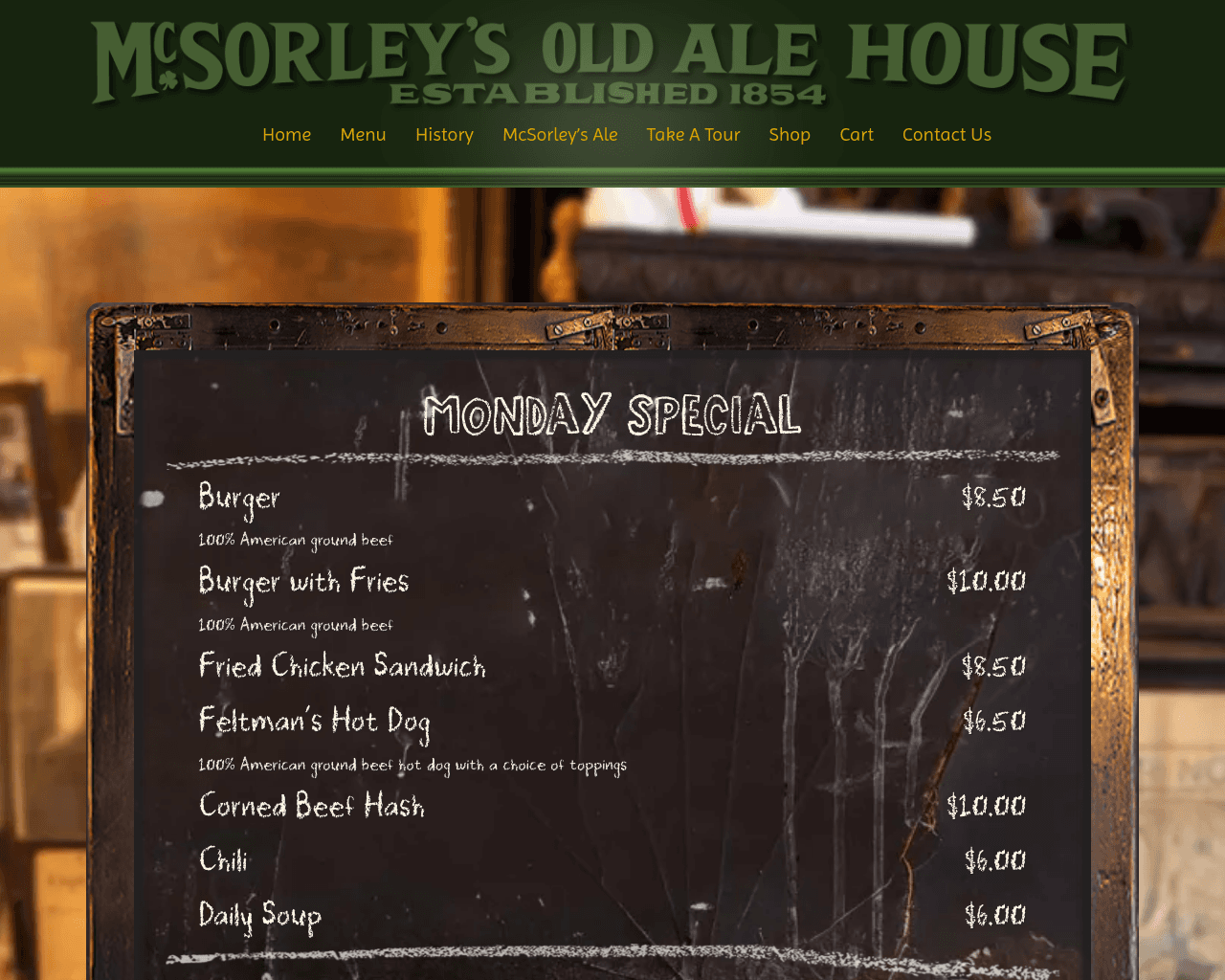
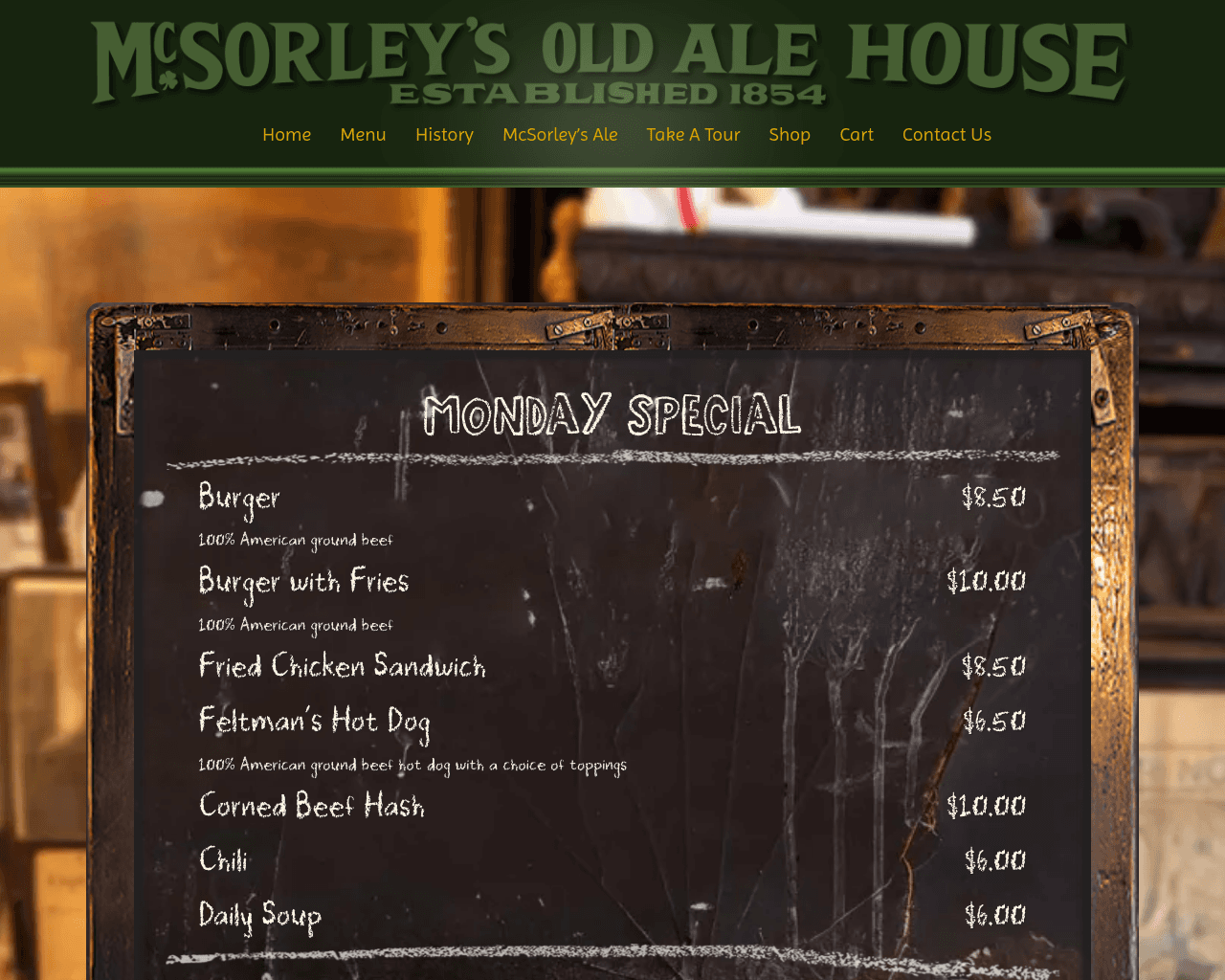
How does Jsonify extract menu data?
How does Jsonify extract menu data?
How does Jsonify extract menu data?
Jsonify navigates through complex web pages, images, and documents to extract restaurant menu details. It identifies and captures item names, categories, prices, and currencies, even recognizing brand information for drinks. The AI agent uses advanced computer vision to transform visual data into structured information, ensuring seamless data extraction without traditional scraping methods. This process is adaptable to page updates, providing continuous data flow. Customize the workflow with a no-code editor to add inputs or interactions, and sync data to preferred destinations like Google Sheets or Airtable.
Featured templates
Related Templates
Featured templates
Featured templates
Ready to Automate?
Ready to Automate?
Start using Jsonify today.
Start using Jsonify today.
Automate your data tasks without writing a single line of code.
Automate your data tasks without writing a single line of code.
Learn more
Learn more


